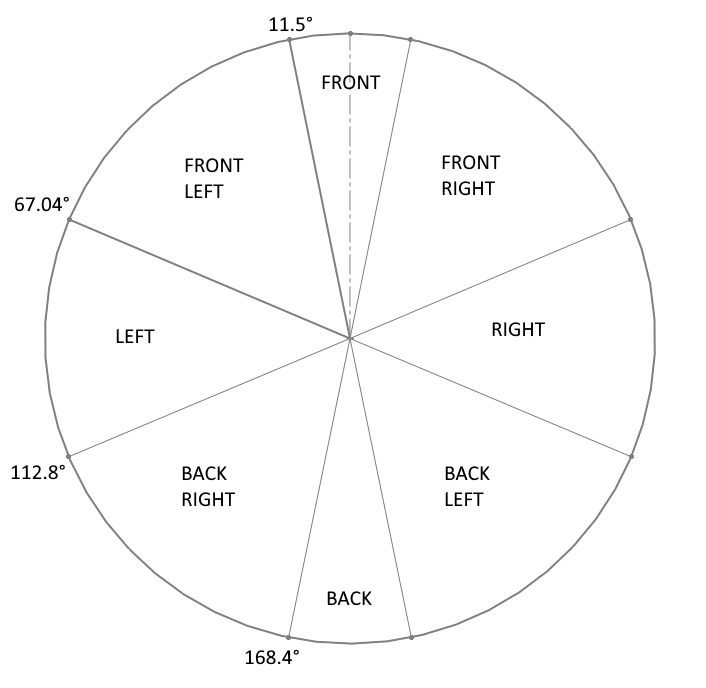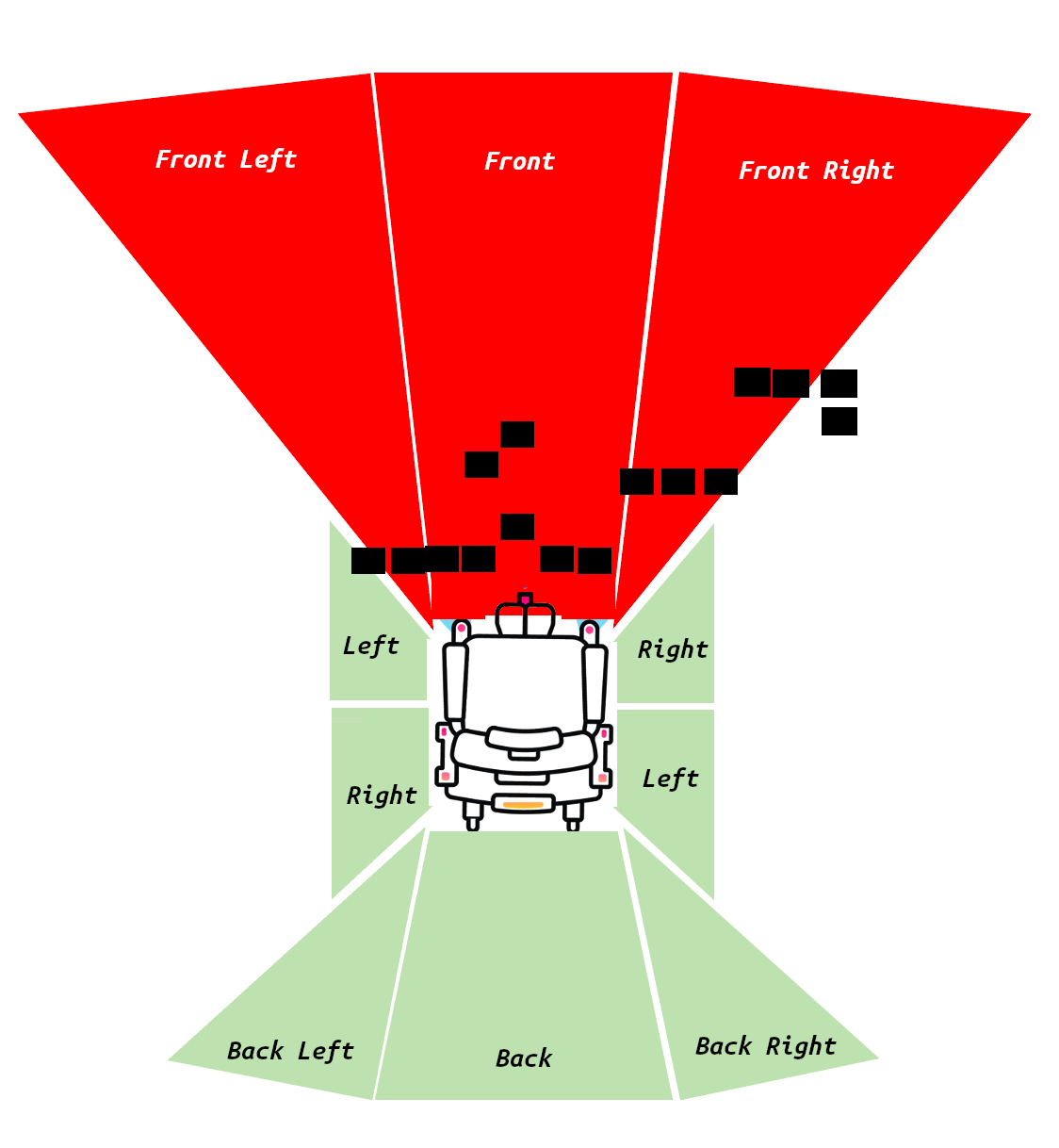luci_messages
summary:
This is a custom message package for message types that are LUCI specific.
| Package | Message |
|---|---|
| luci_messages | LuciJoystick int32 forward_back int32 left_right |
LuciScaling float front_fb float front_rl float front_right_fb float front_right_rl float front_left_fb float front_left_rl float right_fb float right_rl float left_fb float left_rl float back_right_fb float back_right_rl float back_left_fb float back_left_rl float back_fb float back_rl uint32 max_js_scale_increase uint32 max_js_scale_decrease bool luci_active | |
LuciDriveMode enum USER=1 ENGAGED=2 AUTO=3 | |
LuciImu std_msgs/Header header float32 quaternion_x float32 quaternion_y float32 quaternion_z float32 quaternion_w float32 acceleration_x float32 acceleration_y float32 acceleration_z float32 gyro_x float32 gyro_y float32 gyro_z float32 euler_x float32 euler_y float32 euler_z float32 accelerometer_x float32 accelerometer_y float32 accelerometer_z float32 magnetometer_x float32 magnetometer_y float32 magnetometer_z float32 gravity_x float32 gravity_y float32 gravity_z int32 cal_system int32 cal_gyroscope int32 cal_accelerometer int32 cal_magnetometer int32 source |
The LUCI scaling zones message is based on the on the chair scaling LUCI uses. Scaling is broken up into 8 zones seen below. In each zone there also exists a scaling for forward/back and left/right. LUCI determines which zone the joystick is currently in based on the angle of the joystick per the image below. This indicates the percent scaling that would be applied to a joysticks (forward back, left right) values if placed in one of the 8 zones.
For example if the joystick was at an angle of 5 degrees from center (placing it in the front zone) and LUCI had a front_fb scaling value of 0.5 and a front_rl scaling value of 1.0 then LUCI would scale the joystick in the Y axis by 50% and would let 100% scaling in the x axis (relative to chair coordinates)